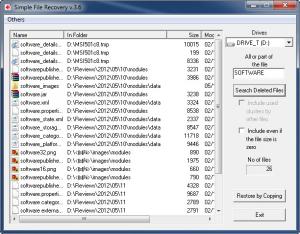Simple File Recovery
3.6.1
Size: 1.16 MB
Downloads: 3860
Platform: Windows (All Versions)
By recovering deleted data, any user can avoid a lot of trouble. If you accidentally erase a document, which took all night to write, you can try to restore it, instead of creating a new one or showing up at school or work without your material. Simple File Recovery provides a fast and easy way to find deleted files, regardless of size or format. You can set the application to search for a file by its name or part of it, so you will be able to find it much faster.
You can use Simple File Recovery, free of charge, for as long as you want. Its setup file is 1.16 Mb large, which should not be too much, even for slow Internet connections. There are no special requirements to meet, like additional services or newer hardware and it is compatible with all popular Windows platforms.
With most recovery software, you have to navigate through your folders, using an explorer-like interface or go through a wizard's stages, but this is not the case with Simple File Recovery. It works like a basic search engine. You can type the name of a file or part of it, on the right side of the interface and click a button to search for all deleted files which match your keywords. If you are not looking for something in particular, you can just leave the field blank and click the Search button. The software will scan for any deleted files and list them in the main area of its interface.
While searching, the software can include clusters which are being used by other files or include files, even if their size is zero. When the process is complete, you can recover any listed file if you select it and click an option in the lower right corner of the window. Simple File Recovery will prompt you for a destination path, after which it will copy the file immediately.
The software comes with a free space wiper as well. You can launch it by selecting an option, located in the Others menu. This will permanently erase all deleted files. When you delete a file, the actual data will no be removed from the hard drive. To save time, Windows will just mark that area on the disc as free. With Simple File Recovery's free space wiper, you will be able to erase the physical data on the hard drive.
Pros
Simple File Recovery features a very simple interface and it does not slow you down with large number of options or menus. It can locate all deleted files in a single run or look for data according to your keywords. Additionally, the application is capable of scrubbing the free space on your hard drive.
Cons
The software works only on administrator accounts. If you tick the option for running the program as an administrator, you will not be able to include used clusters. If you delete one or more files by accident, Simple File Recovery helps you restore your lost data. Thanks to its simple and straightforward functions, the process will take less than a minute.
Simple File Recovery
3.6.1
Download
Simple File Recovery Awards

Simple File Recovery Editor’s Review Rating
Simple File Recovery has been reviewed by Frederick Barton on 23 Jul 2012. Based on the user interface, features and complexity, Findmysoft has rated Simple File Recovery 5 out of 5 stars, naming it Essential